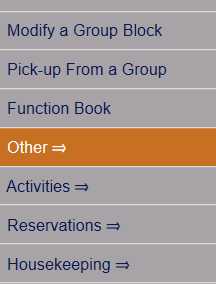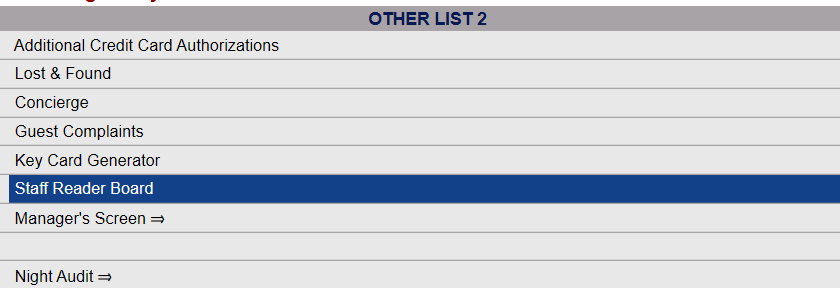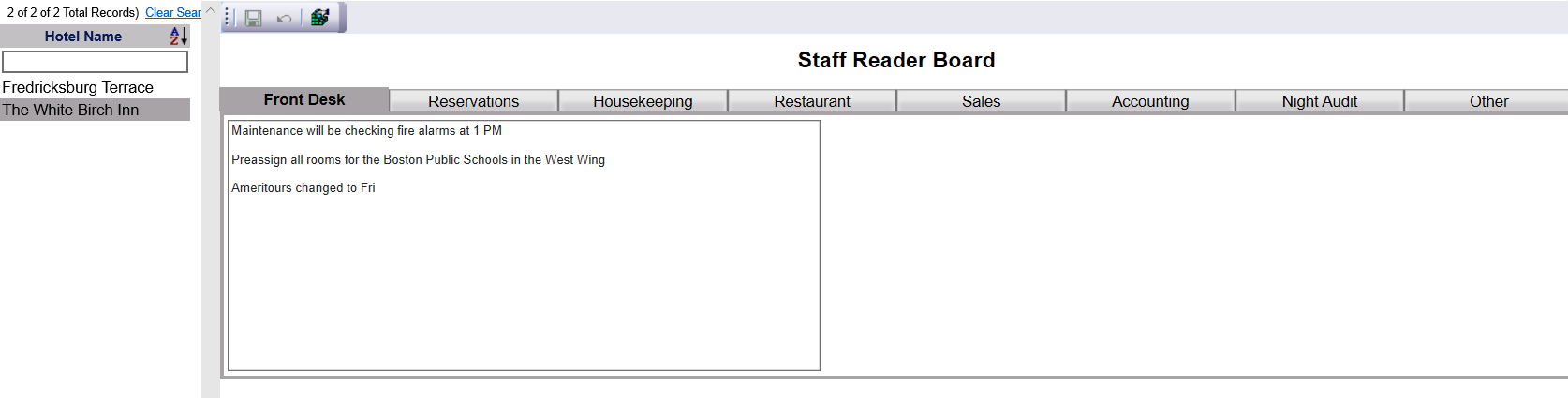Staff Reader Board
The Staff Reader Board is an area where any messages, updates or important notes are displayed for your staff to see, subdivided into separate tabs for Front Desk, Reservations, Housekeeping, Restaurants, Sales, Accounting, Night Audit and Other.
Note: Any information entered on the Housekeeping tab will also be displayed on the Housekeepers Dashboard (a screen external to the rest of your Skyware system) for your housekeepers to see.
Entries may be changed by anyone with access (some staff will have read only access). These entries are STATIC, and will remain displayed until altered, but there is no date automatically associated with the change and there is no record of previous entries.
Upon installation of Skyware Systems, your property may have chosen the Staff Reader Page as your landing page, meaning this page is what you will see first when logging in. If not, it may be reached through the quick menu on the left.
The Staff Reader Board is displayed with the Front Desk tab selected as the default option. To change the tab displayed click on the tab button.
If you have multiple properties the screen display is split into two frames, with the left side of the screen listing the properties for selection to display, and the right side containing the Staff Reader Board for the specified property.
Each tab contains a large field where you will find any messages or comments for that section. You may (if you have access) manually type any comment or note you wish to be read by other staff. It will remain until manually altered or removed. The Staff Reader Board does not retain information once it has been altered. If you wish to preserve any information for later referral you should use the Diary. The Diary is equivalent to a Front Desk Log book, and is open to all staff. It is archived automatically by Skyware Systems on a daily basis if there is any entry, with the date associated. See Diary for more details.
Date Updated October 11, 2022